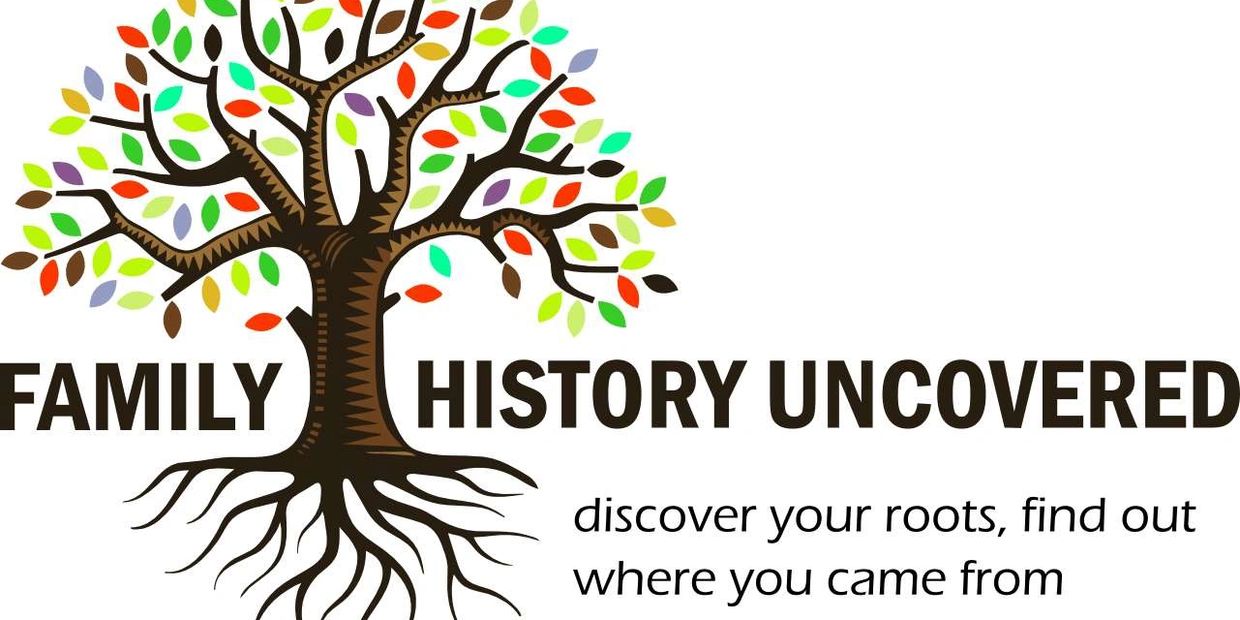
Genealogical Materials Available at the library
- 8 Large Ring Binders of Marion History Marion Moving Ahead Centennial Book
- Historic Photos of the Marion Area
- Obituary Files
- Wedding Files
- Maiden Name Files
- Cemetery Atlases
- Marion Area Civil War Veterans Cemetery Record
- Diary of Alice Fleming
- 1900 Plat Book
- Osceola County Tombstone Inscriptions
- Heritage of One Hundred and Fourteen Michigan
Certified Centennial Farms and Century Farms - Hall, Stewart, Storey and Satellite Families Records
- Marion Press on Microfilm (1903-2011)
- Marion High School Yearbooks (limited)
- 1900 Census Vol 62 (Ontonagon, Osceola, Oscoda, Otsego)
- 1870 Michigan Census Index
This website uses cookies.
We use cookies to analyze website traffic and optimize your website experience. By accepting our use of cookies, your data will be aggregated with all other user data.